I often get asked this question — when comparing landing page software, how does ClickFunnels vs. LeadPages differ? Which one is better? More fully featured? More robust and scalable? How good is the support? What about the downtime or API integrations?
All of these questions are valid. When comparing ClickFunnels vs. LeadPages, or any other landing page software for that matter, it’s often your business on the line. When you create a sales funnel, you really are building and launching a mini-business. Each with its own nuances and intricacies.
That’s why it’s incredibly important to pick the right landing page software to build out your sales funnels. It’s the lifeblood of your business. It’s the conduit to all traffic, leads and, ultimately, sales. Obviously, there’s no perfect answer here when comparing the two. But, this deep-dive should give you some serious insight into both platforms.
Now, before I begin, let me just say one thing. I use ClickFunnels. I don’t use LeadPages anymore. So, I might be a bit biased. If I am, I apologize. That’s not the intention of this article. Since I believe in total transparency, I wanted to make that clear from the get-go.
But the beauty of this article is that I have extensive experience on both platforms. They’re both robust in their own ways. Which one is better? Well, I’ll let you decide that on your own. Take a look at the information and the comparisons and make an educated decision. Remember, this is your business (and potentially your livelihood) on the line.
Conversions, Conversions, Conversions
At the end of the day, it’s all about conversions. The reason you setup a website or a landing page or a sales funnel in the first place is to convert prospects and leads into sales. Period. Cold hard cash is what you’re after. And if you’re not converting, you’re spinning your wheels and you’re wasting your time. Translation — you’re losing money, not making it.
The reason why we would compare ClickFunnels to LeadPages in the first place has to do with conversions. The question that you should be asking yourself isn’t to be subjective. This doesn’t have to do with my opinion or another’s opinion. This has to do with conversions. Which platform is going to help you increase conversions? That’s the real question. Yes, support and features and integrations matter. All of those things are a means to an end. They’re simply a conduit towards conversions.
To convert, you need to have all the other pieces of the proverbial puzzle in place. Will ClickFunnels help you get more conversions at the end of the day, or will it be LeadPages? That right there is the magic question. Yes, this has partly to do with feature sets and nifty elements and integrations. Of course it does. But, at the end of the day, it really boils down to your ability to convert those prospects into leads and those leads into sales. That right there comes from the magic of a sales funnel.
Now, whether you use ClickFunnels, LeadPages, InstaPage, Unbounce or another landing page builder, getting those conversions is going to be the key to success. To do that? Split-test the heck out of your landing pages, one-time offers, up-sells, down-sells, sales letters, images, VSLs, button colors, button text and so on and so forth. Get the drift? You have to be meticulous. But the best part is that once your funnel hits, it hits.
What’s that thing that Russell Brunson tends to say repeatedly? Yep. “You’re just one funnel away.”
ClickFunnels Features
ClickFunnels is jam-packed with features. Everything you need to build your landing pages and sales funnels is here. Easy to use and versatile. What I love the most about ClickFunnels? Definitely the interface and fact that you can build a fully-functioning sales funnel, literally, within under an hour. This removes so many of the barriers of yesterday. You don’t need a web development team, web designers or to manually integrate anything.
This will save you potentially tens of thousands of dollars when building out your funnel. When Brunson first launched ClickFunnels, the pain point was the difficult to build out a funnel. It cost too much and took too much time. ClickFunnels has cut the time-to-market from weeks to literally hours. Depending on the complexity of the funnel and the email sequence, you can literally launch a sales funnel within a brief period after you register the domain.
However, please note that before I describe the features in ClickFunnels that there are two versions:
- Standard Version ($97 per month) – The standard version of ClickFunnels includes all the following features but lack two extensions that they’ve developed called Actionetics and Backpack. These two extensions were once being developed as standalone software but are very powerful. They help you manage your emails and action funnels while customizing your marketing message to the individual visitor. They also help you run your own affiliate programs through your funnels.
- Etison Suite ($297 per month) – The Etison Suite version of ClickFunnels is powerful. In fact, it’s probably all that you would ever need to run your business in terms of building out your funnels and integrating a variety of services. Actionetics is a powerful suite of email automation tools. And Backpack will allow you to run these offers through affiliates. Plus, you can build a near-unlimited amount of funnels and have unlimited page views. That in itself is probably worth thousands of dollars.
What are the core features and benefits of ClickFunnels? Here’s a list:
- Ability to host all your webpages and funnel steps
- Up to 20k unique visitors per month to pages (Etison edition has unlimited visits)
- Easy-to-use landing page and funnel-step builder
- Robust drag-and-drop editor
- Ability to sell products and services
- Countless API integrations for payments, drop-shipping, emails and so on
- Simple WYSIWYG editor for designing and building pages
- Complete mobile responsive layout
- Ability to install or purchase professional add-on themes or use existing ones
- Split-testing capabilities with ability to send user-defined percentage of traffic and see winner
- One-click up-sells, down-sells and order bumps
- Webinar funnel creation
- Build membership sites with ease
- Two-step opt-ins and order forms
- Easily launch clickpops
- Easy SMS text opt-in integration
- Exhaustive tracking, statistics and conversion analysis
- Ability to create personal page templates
- Integration with WordPress
- Handles international currencies
- Integrates into numerous 3rd party email systems
- Drag-and-drop your funnel pages
- Duplicate your pages with ease by cloning
- Easily share funnels with other people
- Integrate custom webhooks
- Unlimited opt-in contact limit
- Email designer and template builder
- SEO-ready for meta descriptions, titles and more
- Ability to utilize custom domain names for funnels
- Create a follow-up email sequence
- Create and send digital assets
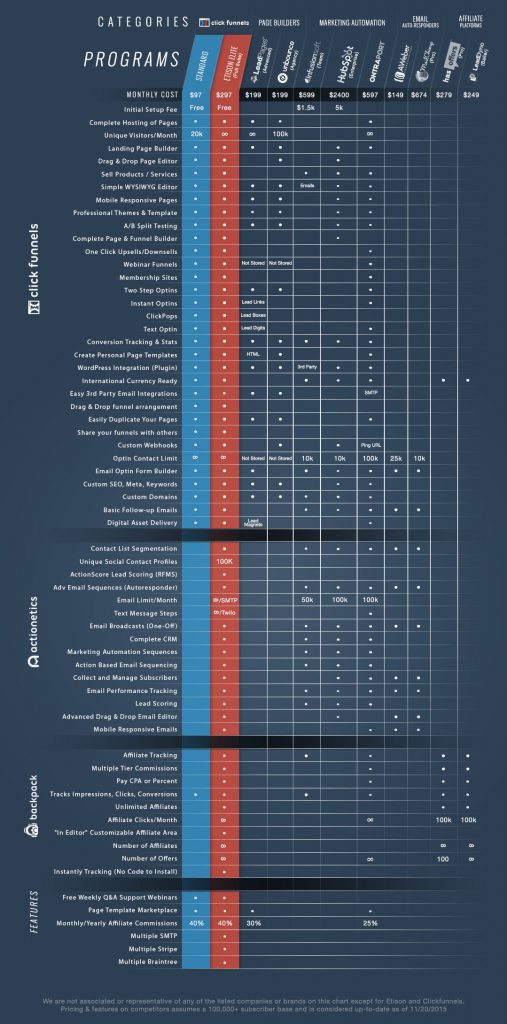
What Is Actionetics?
Actionetics is an extension pack available in the ClickFunnels Etison Suite that gives you powerful email automation tools and something called Action Funnels. Action Funnels help you to automate features of your funnel and tailor your marketing message to the specific user based on their social profile and interaction with your brand. It’s robust and scalable. In fact, I’d even call this enterprise-level interaction.
Here’s what you can do with Actionetics:
- Segment your contact list
- Unique social contact profiles
- ActionScore lead scoring (RFMS) to determine value of lead
- Advanced autoresponder system for complex email sequences
- Unlimited email sending capability per month
- Unlimited SMS/text-message limit per month
- Ability to send one-off email broadcasts
- Complete CRM for managing contacts and customers
- The power to build marketing automation sequences
- Create email sequences based off of user actions
- Collect and manage subscribers
- Track the performance of your emails
- Score all your leads
- Advanced drag-and-drop editor
- Mobile-responsive emails
What is Backpack?
Backpack is another extension pack available in the ClickFunnels Etison Suite that gives you powerful affiliate tools and automation. With a few clicks, you can implement a powerful and robust affiliate program into virtually any sales funnel that you launch with the software. And it’ll track everything for you. Plain and simple.
Here are some of the features included with Backpack:
- Exhaustive affiliate tracking system
- Multi-tier commissions
- Pay a cost-per acquisition (CPA) or a percentage
- Track all the impressions, clicks and conversions easily
- Have an unlimited number of affiliates
- Unlimited affiliate clicks per month
- Customizable affiliate center with drag-and-drop editor
- Unlimited number of offers
- Instantly track without inserting any additional code
ClickFunnels Pricing
I’ve already outlined the pricing for ClickFunnels. But, let’s look at it again. Pricing is important, of course. When comparing ClickFunnels vs. LeadPages, you’re likely concerned about the price. That’s understandable. But it’s also important to look at just what you’re getting in both systems.
- Standard Version ($97 per month) – This is the standard version of ClickFunnels. You can build out a maximum of 20 funnels with 100 pages total and receive a maximum of 20,000 contacts per month.
- Etison Suite ($297 per month) – This is the enterprise version of ClickFunnels and it includes all the standard version features along with Actionetics and Backpack.
- Funnel Hacks Webinar ($997 one-time) – The Funnel Hacks webinar is a presentation that Brunson used to grow ClickFunnels to a massive user base. It’s a pretty sweet deal where he rolled a bunch of features into one and gives you 6 months of the Etison Suite at a massive discount, along with the 6-week FunnelHacks master class training, instant traffic hacks, inception secrets and soap opera / seinfeld email sequence secrets.

Getting Started with ClickFunnels
Getting started with ClickFunnels is simple. All you need to do is select a pre-built funnel for your business and begin using the drag-and-drop editor. It’s versatile and simple to use.
You can select from four types of funnels to get options on the pre-built funnel templates that are available to you. You’ll also be able to purchase other funnels that are professional designed from a marketplace.
- Generate Leads (lead generation funnels)
- Sell a Product (ecommerce funnels)
- Create an Event (i.e. webinar)
- Other types of funnels
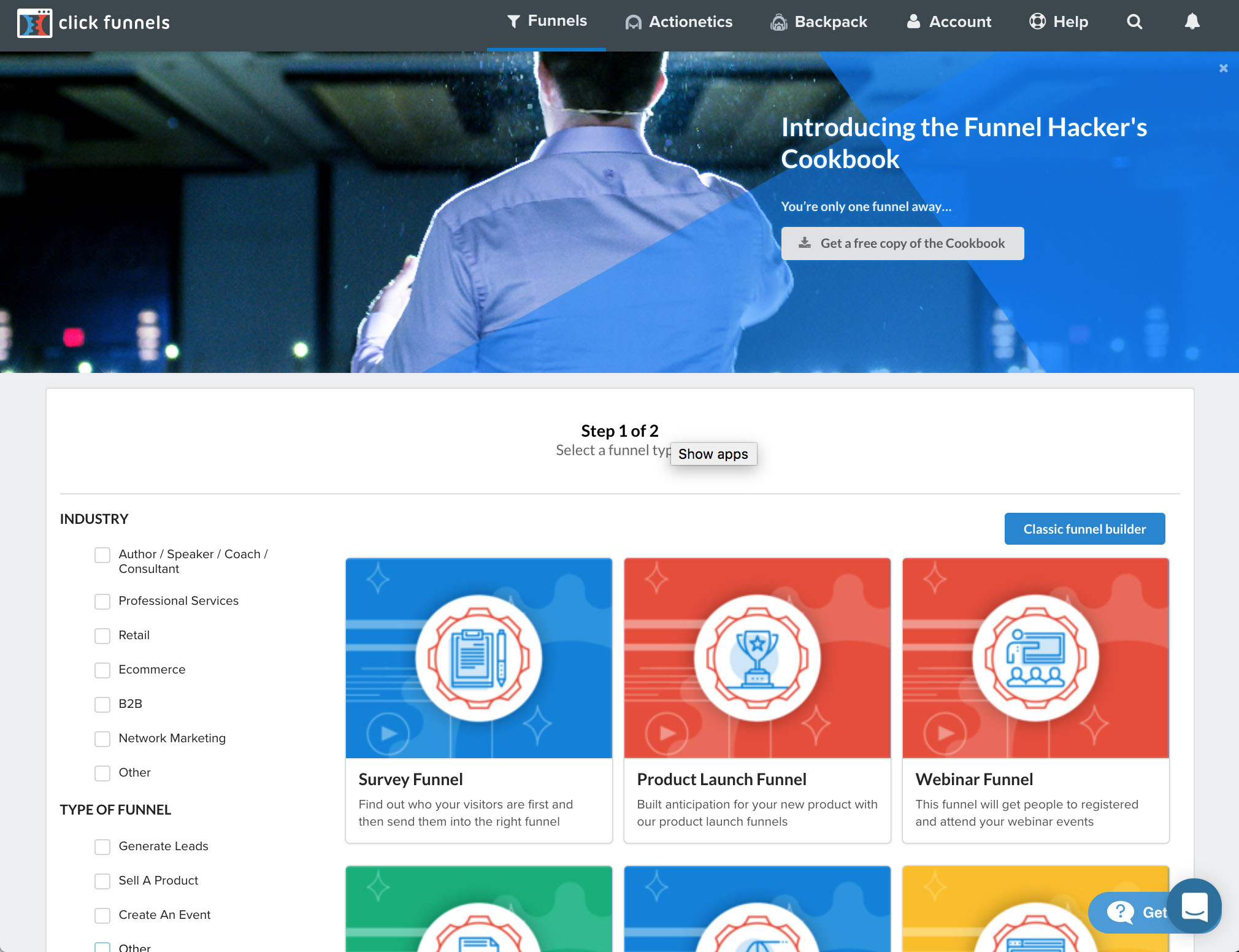
The process is simple. To get started, all you need to do is select your sales funnel type and you’ll gain access to dozens of high-quality funnel templates. You can also add a custom domain name, SSL, email sequences, drag-and-drop your images and update copy, and so on.
ClickFunnels Integrations
One of the best parts about ClickFunnels are all the integrations. The software integrates with loads of payment gateways, drop-shipping providers, email gateways and so on. Here’s a full list of what APIs you can expect when you integrate with ClickFunnels.

- Actionetics
- Active Campaign
- Aweber
- ClickBank
- Constant Contact
- ConvertKit
- Drip
- EasyPay Direct
- Ever Webinar
- Facebook with Pages
- GetResponse
- GoToWebinar
- GVO Pure Leverage
- HubSpot
- InfusionSoft
- InfusionSoft V2
- Interspire
- JVZoo
- Kajabi
- Mad Mini
- MailChimp
- Market Hero
- Maropost
- NMI
- Office Autopilot Tagging
- Ontraport
- PageNotifier
- PushCrew
- Recurly
- SalesForce
- SendLane
- Shipstation
- Slybroadcast
- Shopify
- Stripe
- Twillio
- WarriorPlus
- WebinarJam
- YouZign
- ZenDirect
LeadPages

LeadPages is another versatile and easy-to-use platform for building your landing pages. It integrates with a variety of email providers and you can easily drop sign-up boxes on your blog through either the WordPress plugin or just a simple piece of short code. You don’t need to know how to code or be technical at all to use LeadPages. It’s simple, powerful and effective.
The primary purpose for LeadPages is to assist you in capturing leads from your website. It’s not an email program. You can’t send regular emails through it, but you can use it to capture contact details that will drop into your email provider through a variety of integrations with the leading email APIs.
There are also loads of features included with LeadPages:
- Drag-and-drop interface for building landing pages
- Mobile responsive templates
- Analytics for tracking hits and conversions
- Facebook Ads integration
- Built-in payment system with Stripe integration
- Split-testing capabilities
- Email providers, CRM and webinar integration-ready
- SMS text opt-in code
- Two-step opt-in forms with LeadBoxes
- WordPress plugin available
- SEO-friendly page references and tagging
- Subdomain hosting for your pages
- Digital asset delivery system
- Ability to add countdown timers
- Embed video players into your pages
- Build custom or hidden fields in your forms
- Create sub-accounts
LeadPages Uses
Unlike ClickFunnels, LeadPages is not intended to build an entire sales funnel. Although they do offer an integrated billing feature through Stripe, any pages you setup through LeadPages are hosted on a subdomain. So, you couldn’t actually use it to build an entire sales funnel on a custom domain.
However, with that being said, LeadPages does have its uses. Here’s what you can do with LeadPages:
- Add an opt-in box to your blog: With LeadPages, you can add opt-in boxes to your blog so that you can capture that all-important contact details. You can also use their digital asset delivery system to send out your bribe, such as an ebook, checklist, cheat sheet or some other type of trial offer.
- Embed a webinar onto your page: You can use LeadPages to host a webinar via a simple embed code. You can even drop a questions-and-answers box right there onto the page. Although you can’t build out an entire webinar funnel with it, you can still use it to host a webinar.
- Design beautiful landing pages: The primary purpose of LeadPages is to help you design beautiful and mobile responsive landing pages. You can use pre-built templates or a powerful drag-and-drop editor.
- SMS email subscriber collection: Use the SMS-texting feature for opt-ins. All they need to do is text a word to a pre-specified number, then they respond with their email address, and voila, they’re added to your list.
LeadPages Integrations
LeadPages integrates with a variety of providers for managing the sales process. Here’s a list of the current LeadPages integrations available to customers:
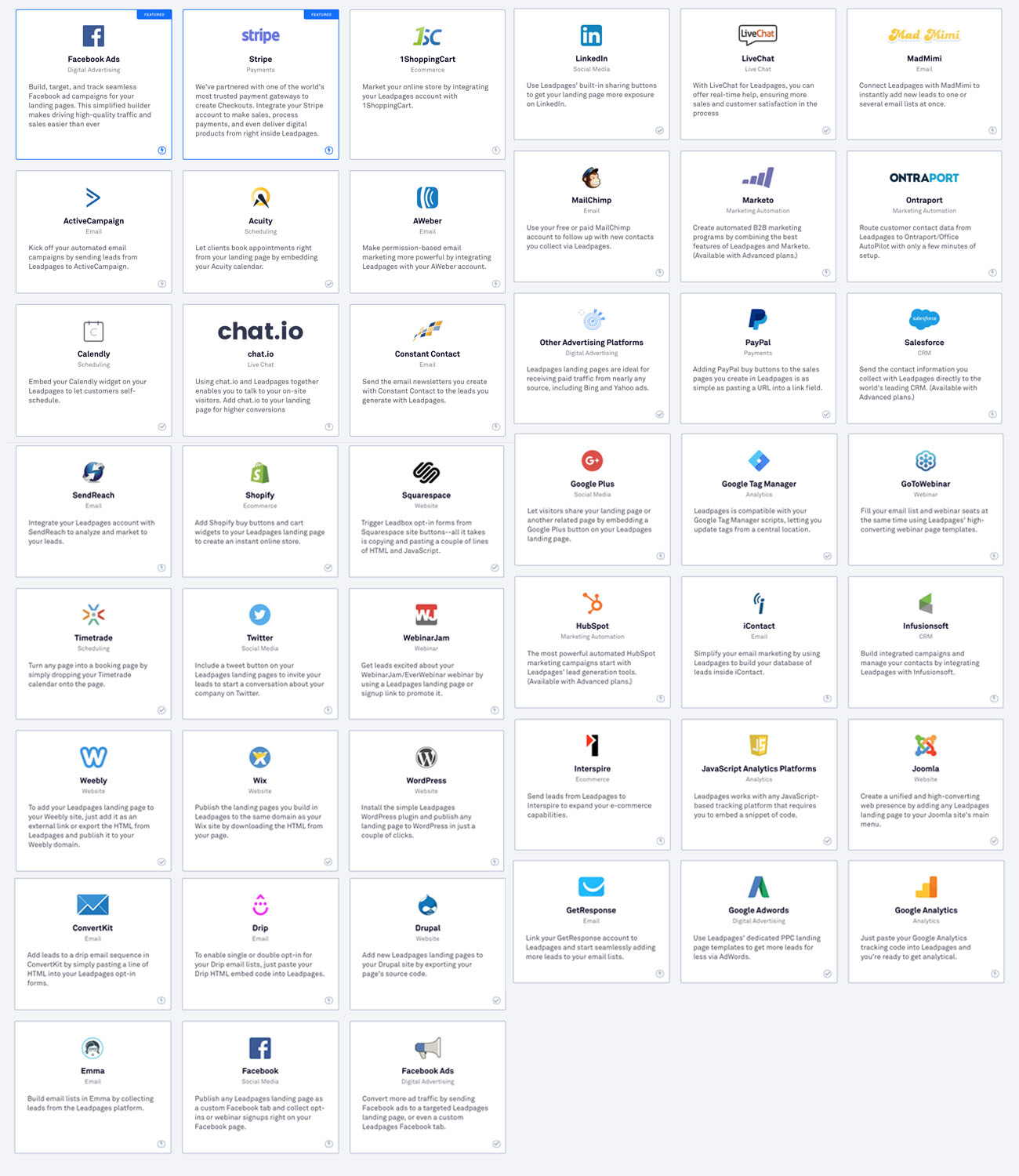
Here’s a list
- Facebook Ads
- Stripe payment gateway
- 1ShoppingCart
- ActiveCampaign
- Acuity
- Aweber
- Calendly
- Chat.io
- Constant Contact
- ConvertKit
- Drip
- Drupal
- Emma
- GetResponse
- Google Analytics
- Google Tag Manager
- GoToWebinar
- HubSpot
- iContact
- InfusionSoft
- Interspire
- Javascript Analytics Platform
- Joomla
- LiveChat
- MadMimi
- MailChimp
- Marketo
- SalesForce
- SendReach
- Shopify
- SquareSpace
- TimeTrade
- WebinarJam
- Weebly
- Wix
- WordPress
LeadPages Pricing
LeadPages has three tiers of membership. Each membership step up, you gain access to more of the platform’s features.
- Standard Version
- Unlimited mobile responsive pages
- Unlimited traffic and leads
- Drive traffic with FacebookAds
- 160+ free templates
- Unlimited LeadBoxes pop-up forms
- 40+ tools can be integrated
- $100 in Google Adwords credits
- Weekly question-and-answer coaching phone calls
- Email support
- Pro Version
- Everything in Standard Version
- Take payments with checkouts
- A-B split-testing capabilities
- LeadDigits SMS opt-ins
- LeadLinks one-click sign-up links
- Partner company discounts
- Advanced Version
- Everything in Pro Version
- Advanced integrations
- 5 free sub-accounts
- 50 additional LeadDigits campaigns
- Quick-star phone call
- Virtual workshops
They also offer three different ways of paying:
- Monthly
- Standard Version: $37 per month
- Pro Version: $79 per month
- Advanced Version: not available on monthly payment
- Yearly
- Standard Version: $300 per year
- Pro Version: $576 per year
- Advanced Version: $2,388 per year
- Every 2 Years
- Standard Version: $480 for two years
- Pro Version: $1,008 for two years
- Advanced Version: $3,816 for two years
